
들어가며
최근 새로운 프로젝트를 시작하게 되었고, 팀 문화를 작은 부분부터 개선하기 위해 노력하고 있다.
테스트 코드 도입, Storybook 도입 등 다양한 의견들 중에서 1 순위는 GitHub Pull Request(이하 PR)을 이용한 코드 리뷰의 강화 뽑혔다.
때문에 Commit Convention 및 버너닝을 확실하게 하고 앞으로 쉽게 지켜 나가기 위해 commitizen 사용을 결정하게 되었으며, 이 글은 그 과정 속 시스템을 구축한 이야기를 담고 있다.
Commitizen + cz-customizable 을 이용한 Commit Convertion 지키기
Commitizen은 일정한 commit message 작성을 도와주는 라이브러리로, Commit Header 와 Scope, Description, Ticket Number, Issues 등을 이모지를 이용하여 쉽게 작성할 수 있다.
cz-customizable는 Commitizen에 적용 될 commiting rule을 커스텀할 수 있도록 도와주는 라이브러리로, Ticket number, ISSUES CLOSED 등을 추가할 수 있다.
(1) Commitizen, cz-customizable 설치하기
//using npm
$ npm install --save-dev commitizen cz-customizable
//using yarn
$ yarn add -D commitizen cz-customizable(2) Package.json의 config 설정 및 .cz-config.js 파일 작성
* package.json의 config에 작성
{
....
"devDependencies": {
...,
},
"config": {
"commitizen": {
"path": "cz-customizable"
}
}
}* Root 경로에 .cz-config.js 파일 작성 (파일명 주의!!, .을 안 붙여서 고생함;;)
module.exports = {
types: [
{ value: ':sparkles: feat', name: '✨ feat:\tAdding a new feature' },
{ value: ':bug: fix', name: '🐛 fix:\tFixing a bug' },
{ value: ':memo: docs', name: '📝 docs:\tAdd or update documentation' },
{
value: ':lipstick: style',
name: '💄 style:\tAdd or update styles, ui or ux',
},
{
value: ':recycle: refactor',
name: '♻️ refactor:\tCode change that neither fixes a bug nor adds a feature',
},
{
value: ':zap: perf',
name: '⚡️ perf:\tCode change that improves performance',
},
{
value: ':white_check_mark: test',
name: '✅ test:\tAdding tests cases',
},
{
value: ':truck: chore',
name: '🚚 chore:\tChanges to the build process or auxiliary tools\n\t\tand libraries such as documentation generation',
},
{ value: ':rewind: revert', name: '⏪️ revert:\tRevert to a commit' },
{ value: ':construction: wip', name: '🚧 wip:\tWork in progress' },
],
scopes: [
{ name: 'ui' },
{ name: 'android' },
{ name: 'ios' },
{ name: 'home' },
{ name: 'planner' },
{ name: 'settings' },
],
scopeOverrides: {
fix: [{ name: 'merge' }, { name: 'style' }, { name: 'test' }, { name: 'hotfix' }],
},
allowCustomScopes: true,
allowBreakingChanges: ['feat', 'fix'],
// skip any questions you want
skipQuestions: ['body'],
subjectLimit: 100,
};
(3) Package.json의 script 설정
{
"scripts": {
...,
"cm": "cz"
},
"dependencies": {
...
}
}위 설정을 완료한 후 아래 명령어를 입력하면 commitizen을 실행할 수 있다.
$ git add .
//using npm
$ npm run cz
//using yarn
$ yarn cz(4) 실행하기

명령어를 입력하게 되면 위 화면처럼 commitizen이 실행되면서 방향키 엔터를 통해 Commit Header를 선택할 수 있다.

필자는 아래 설정을 통해 ticket number을 추가해서 사용하고 있다.
allowTicketNumber: true,
isTicketNumberRequired: true,
ticketNumberPrefix: 'test-',모든 작성을 마치면 아래 사진처럼 예쁜 커밋을 작성할 수 있다.
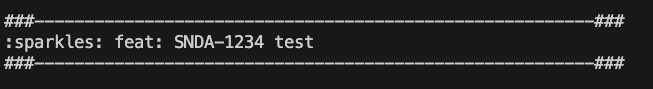
참고 문서
commitizen
Git commit, but play nice with conventions.. Latest version: 4.3.0, last published: 7 months ago. Start using commitizen in your project by running `npm i commitizen`. There are 741 other projects in the npm registry using commitizen.
www.npmjs.com
GitHub - leoforfree/cz-customizable: A standalone commit message helper or customizable commitizen adapter for https://github.co
A standalone commit message helper or customizable commitizen adapter for https://github.com/commitizen/cz-cli - GitHub - leoforfree/cz-customizable: A standalone commit message helper or customiza...
github.com
Make everyone in your project write beautiful commit messages using commitlint and commitizen 🚀
When working on a project many people don't have the time to write meaningful commit messages. For...
dev.to

'WEB > 기타' 카테고리의 다른 글
| 구글 개발자 센터 한번에 인증받기 (제한된 개발자 계정 (0) | 2025.01.07 |
|---|---|
| [Git] Could not read from remote repository 에러 해결하기 (0) | 2024.04.16 |
| Next.js + MongoDB 사용하기 (0) | 2023.12.27 |
| Next.js + TypeScript + Tiptap로 텍스트 에디터 만들기 (2) | 2023.12.11 |
| 가상 클래스와 가상 요소 비교 정리 (0) | 2023.09.12 |
